If you need to deactivate a licence can do so from within your WordPress admin area following the instructions below.
Navigate to your WordPress admin area.
Go to the plugin settings page. In this example: WPHR Settings => Settings = Account
Select ‘Deactivate Licence’ at the top of the screen.
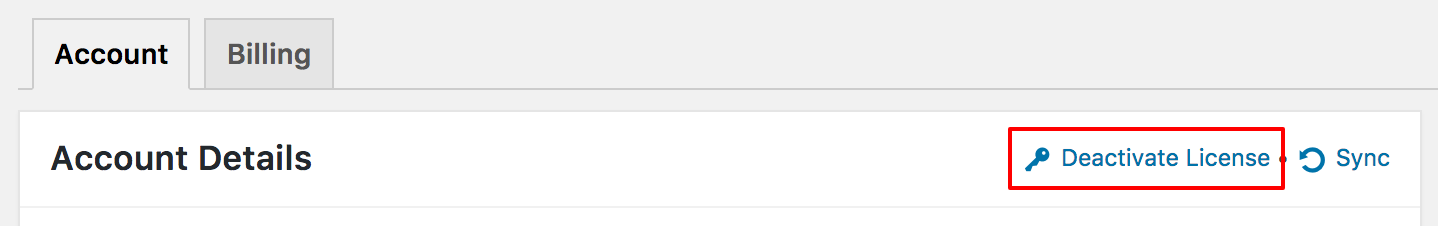
You will now notice a prompt asking you to upgrade the plugin. If you need another licence, you can get one there. If not, just ignore it or remove the plugin from this installation.
Note: You can reactivate the licence again by going back to Manage Licence and clicking Activate Licence.


