Cancelling your subscription means that when your current licence expires (1 month on 1 year from purchase depending on your original billing choice), your plug (or just the Premium/Paid features) will cease operating and you will no longer receive automatic updates and priority support.
If you still wish to cancel your recurring subscription, you can do so by following these steps.
Navigate to your WordPress admin area.
Go to the plugin settings page. In this example: WPHR Settings => Settings = Account
Click ‘Cancel Subscription’
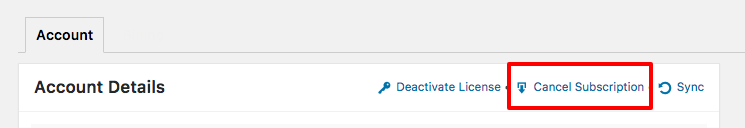
Your cancellation will be confirmed and you will be notified of your expiration date. The plugin will still work as normal after that date and you may be prompted to upgrade your licence at the time of renewal.
Alternatively, you can access the Members Dashboard here.
You will receive your login credentials after your first purchase, and for security reasons, will have to update your auto-generated password upon your first login.


