If you didn’t enter your company name, address and Tax/VAT number during checkout, then it’s possible to do it afterwards.
Navigate to your WordPress admin area.
Go to the plugin settings page. In this example: WPHR Settings => Settings = Account
Locate the Billing section and click the ‘Edit’ button. Amend your details and then click ‘Update’.
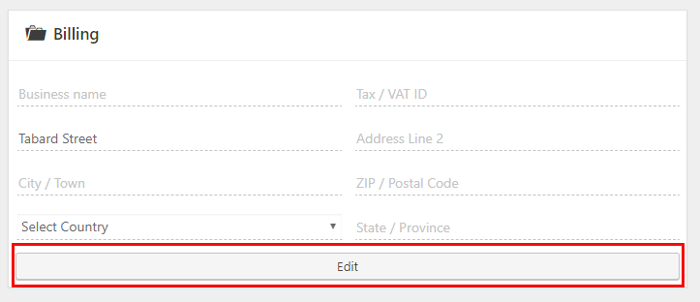
Alternatively, you can access the Members Dashboard here.
You will receive your login credentials after your first purchase, and for security reasons, will have to update your auto-generated password upon your first login.


