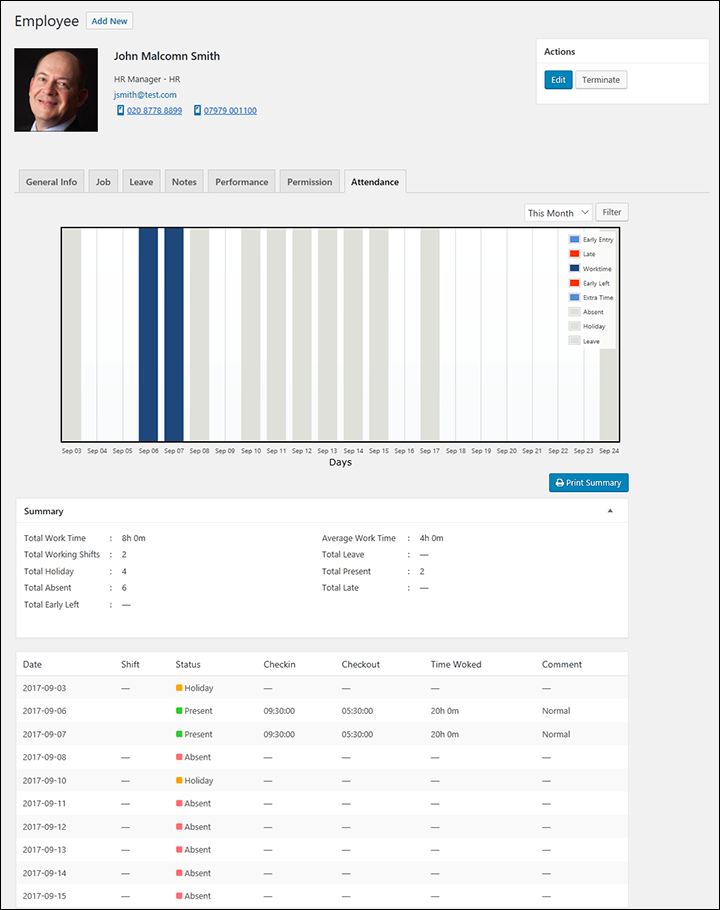Employees can check-in and check-out from their own HR dashboard. You have to enable the feature from WP Dashboard – WPHR Settings → Settings → HR → Attendance
Select: “ Enable self attendance service for employees?”
Employees can then login to their HR profile and check in and check out by themselves from the WPHR Overview dashboard
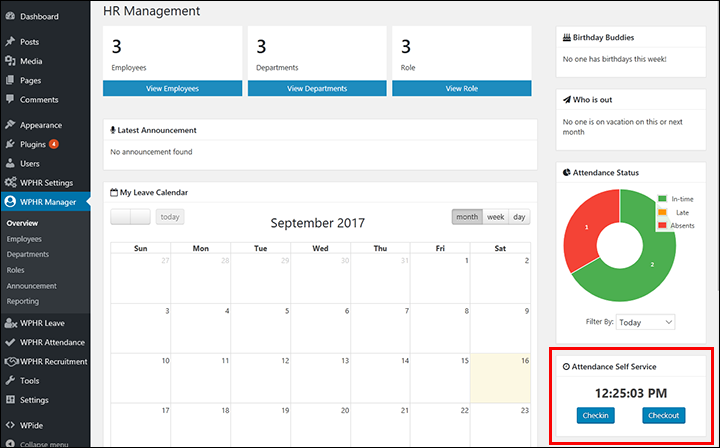
In you are using Shifts, the employee can only check in or checkout if there is a shift assigned to them.
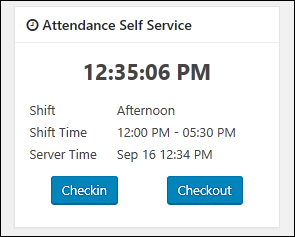
After a successful check-in, your employee gets a success message.
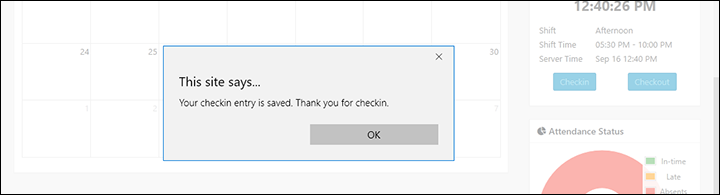
If you have set IP Restriction so employees can only checkin from specific locations, your employees can only check-in if the device they are using is white-listed. If they attempt to checkin from a non-approved location, they will get the following message:
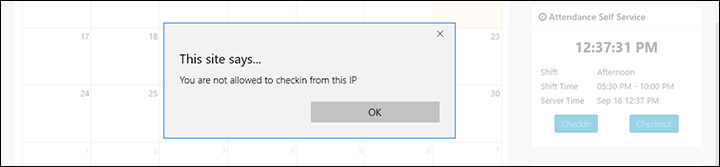
Both employees and also HR managers can view employee attendance status record from the employee profile page.