A video is a great tool for training materials and it’s increasingly simple to make your own – even just shooting a quick flick on your mobile phone can help make life easier for team members. What’s more, employees prefer video. In fact, a recent study by TechSmith found that 48 per cent of people consider video the most engaging form of communication vs just 15 per cent who consider plain text emails the most engaging.
If you want to make something a little more ambitious than a glorified selfie, but are daunted by using Adobe’s famous (and pricey) ‘Creative Suite’ then Techsmith’s ‘Camtasia’ program could be just the thing for you.
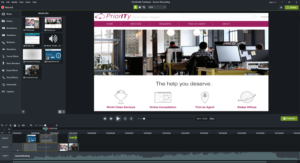
The main Camtasia user screen with the media library (top left), play screen (top right) and a timeline with some audio and video elements added (bottom).
Camtasia is pretty easy to get started with. Simply open the program and import your video. If you want to make a video showing what’s on your screen (for example, how to use a piece of software) then that’s also a breeze with the built in screen capture module. You can even import a PowerPoint presentation. Once you have some video (or audio, still images etc) the materials appear listed in a library section in the top left of your screen. Then you drag the file into the timeline section at the base of your screen and can preview in the top right.
By simply moving elements along the timeline, you can change when they will appear in your final video and how long they stay on the screen for. You can add music and voice over instructions to the timeline and even captions and high-light effects – such as when you click on a button within the screen. Zooming and panning (moving) to focus on key elements is also possible.
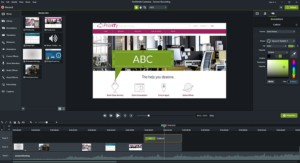
Callouts being added to a video (click to enlarge)
So far, so easy. Now, if you want to jazz things up a bit, you can use some of the pre-loaded effects that come with Camtasia. You could start with some of the pre-loaded “call outs”. These are little graphics which will appear on the screen, such as boxes, circles, arrows etc often with space for text. They are great for adding extra emphasis to important points in your training video. Camtasia also comes with a library of graphical icons, intros and outros (the little clips that play at the start and end of a film), backgrounds, music and more. You just drag what you want to your timeline, pull the block to set start time and length of play and it shows in your ‘film’ immediately. The user interface is very graphical and this makes it a doddle to see what elements you have positioned where, and how long they will run for.
Other tools enable you to clip audio or video sequences, add transitions (for example, fading between video clips), add text to the screen, record voice over narrations and even add inter-activity, such as quizzes – great for testing understanding!
Camtasia 2019 has a few features added since the previous version such as automatic audio leveling which means Camtasia 2019 automatically adjusts your audio tracks so that you have consistent levels in every video project. Editable keyboard shortcuts and mouse cursor smoothing. But perhaps the most relevant for HR and training managers is the added support for logos which makes branding your corporate training materials even easier. It’s not a massive upgrade on the 2018 version, but represents steady and consistent progress.
If you are struggling, or just looking for ideas and suggestions, there is a comprehensive set of training videos online (as you would expect) plus support documentation and an online forum where you can ask questions, share ideas and discuss problems with fellow users.
Overall, we found Camtasia to be easy to use, packed with helpful tools and extras to make your videos look professional and fun. It’s powerful enough to produce top notch inter-active training materials, without being intimidating or overly technical.
Camtasia will work with PCs running Windows 7 or above and Macs running MacOS 10.12 or above and ideally, it needs about 2GB (4GB for Macs) of hard disk space and 4GB RAM. It’s available in English, German, Japanese and French edition.
Retail price in the UK is £229.78 for which you are able to install the program on two PCs. Buy it here or download a free trial version here.
****
If you are interested in using video for training, check out our related articles:
- Implementing Effective Video Training within companies – Top tips for making training videos
- Deploy Training Materials and Test Understanding with WP-HR Manager
Purchase our WP-HR Training add on to deploy training materials and test employee comprehension here.



