Installation
To install the plugin from WP-HR Manager simply go to WPHR Settings → Settings → Addons and select the plugin. Follow the purchase process and the plugin will be installed for you.
If you need to manually install, simply upload the ZIP file from wp-admin → Plugins → Add new → Upload plugin.
If you see the error message “Sorry, you are not allowed to access this page.” you may need to synchronize your license – go to WPHR Settings => Settings => Account. If you are asked for a license number, check the email which was sent to you on completion of your purchase.
Check (tick) the option to ‘Enable Mobile App’ on the WPHR Settings => Settings => HR tab (near the end of the page.
If successfully installed you should see a new menu item in the side bar WPHR Attendance → Mobile Apps.
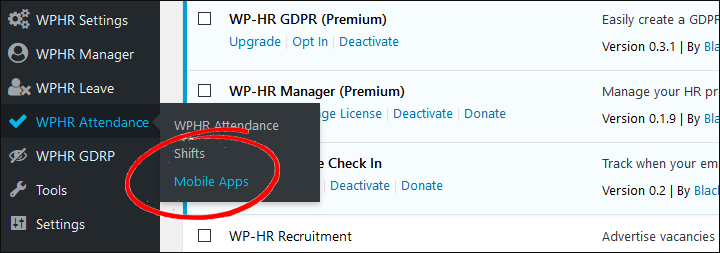
You will now be able to enable employees to register for work (check in and check out) via their mobile phones. The plugin offers an iphone and an Android App.


