Once you have checked your Attendance and Company Settings you can move on the the Mobile Apps Settings screen. Go to the sidebar menu WPHR Attendance => Mobile Apps.
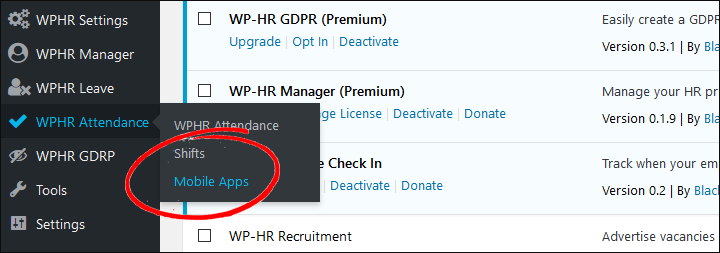
You will now see a screen that lists all your employees and enables you to manage their mobile check in capabilities.
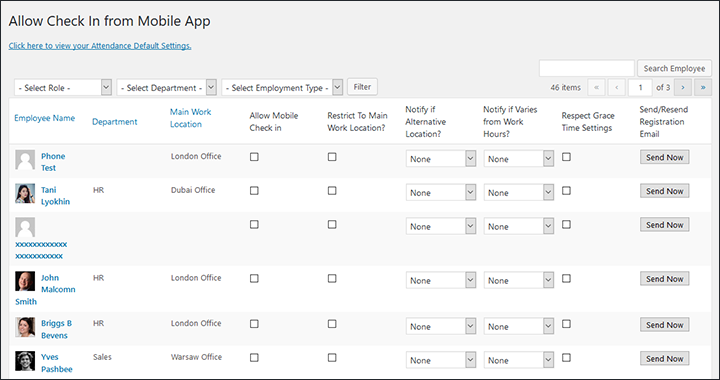
Select the setting you prefer, but do not send the Registration Email until you have checked the email text (See previous page).


