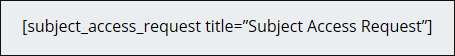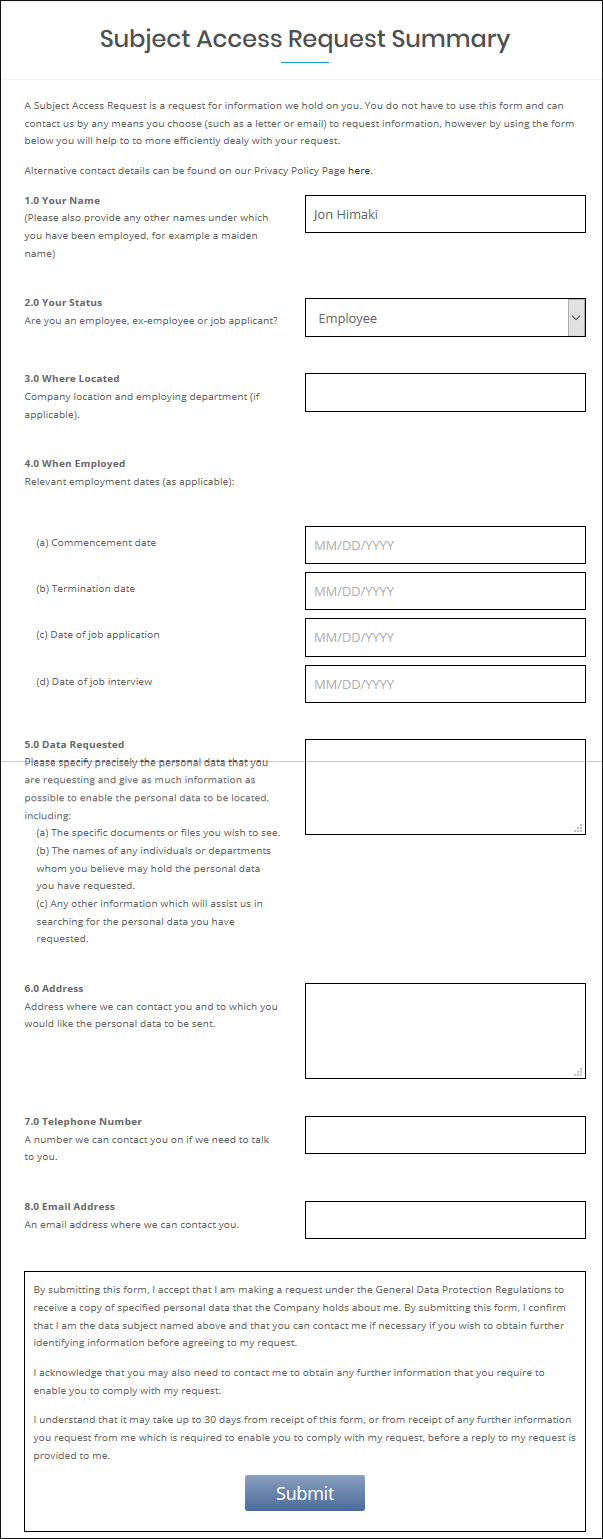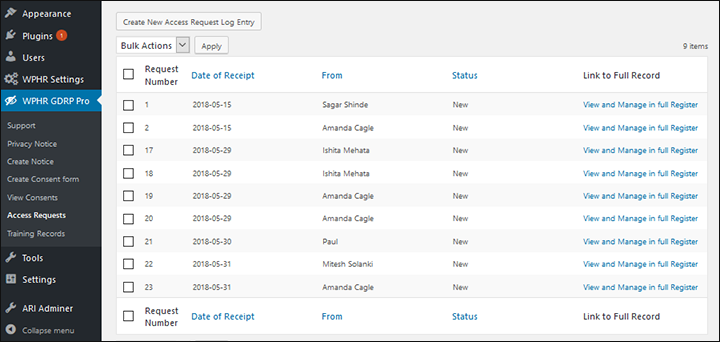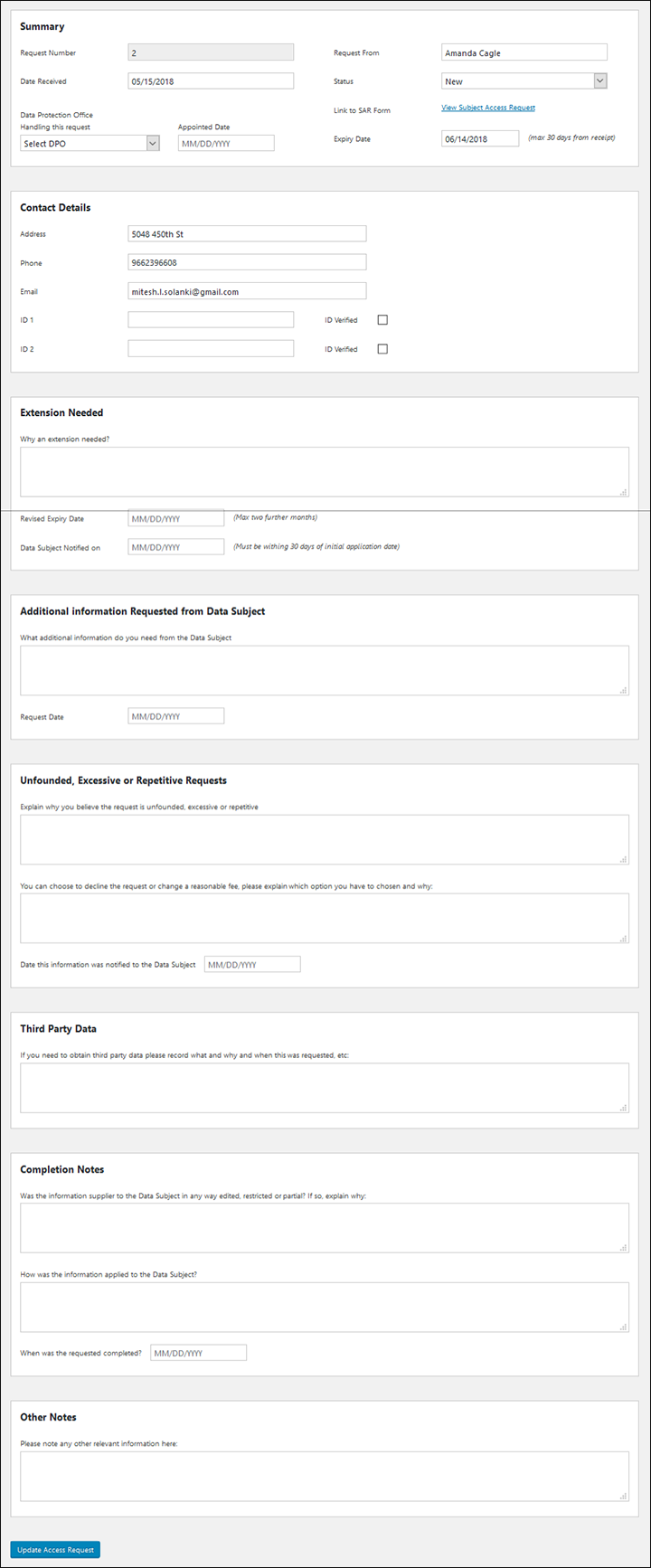WP-HR GDPR Pro Version Only
Displaying You Subject Access Request Form
Employees are entitled to know what information you retain about them and they can request this information in any way they choose – by phone, email, letter, etc.
We have included a Subject Access Request form which you can display anywhere on your website using the shortcode:
A page with this shortcode included will be created automatically when you install the Pro version of WP-HR GDPR and we recommend you do not delete or rename that page as it is used in other parts of the plugin – for example, a link to the form will be added to the Employee Profile Data Protection page.
Subject Access Request Form
The form will look similar to this:
Once the form has been completed, a message is emailed to the Data Protection Officer(s) to notify them that a Request has been made. #
The Request automatically creates a record in the Access Requests tab in the WP-HR GDPR Pro sidebar menu:
This summary record can be views by any User with the status of Admin or HR Manager, only those with the Data Protection Officer designation can see and manage the full details of the Request by clicking the ‘View and Manager in full Register’ link.
Managing a Subject Access Request
Once a Request is received your Data Protection Office can administer and track progress in responding to the request using the detailed page: