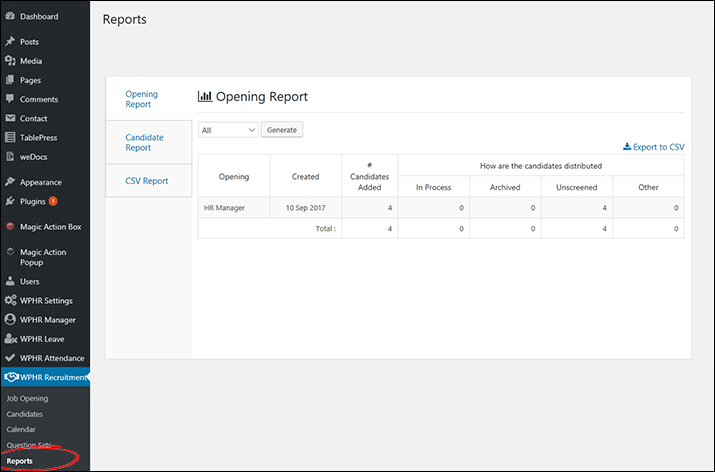You can view and down load reports on the recruitment process.
Go to: WP-Dashboard → WPHR Recruitment → Reports
The Opening Report gives details of a specific vacancy – for example the number of candidates who have applied and what status they have.
The Candidate Report gives information on the candidates who had applied for a vacancy, such as their email address or application date.
The are options to export to a CSV format file in each screen and also in the CSV Report screen.