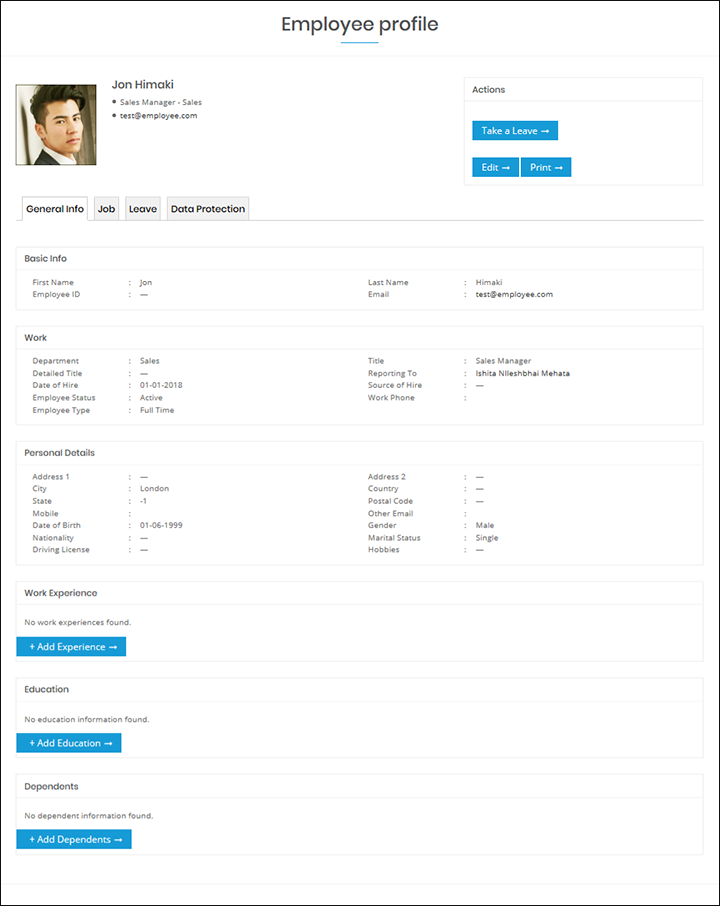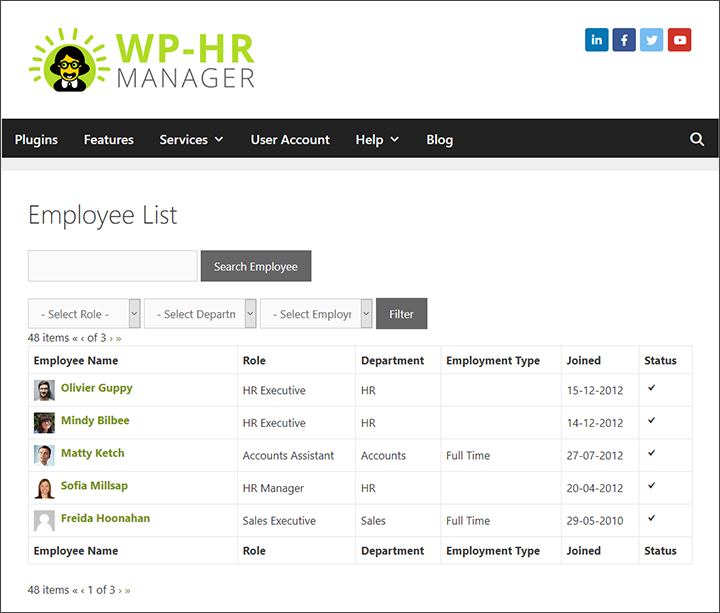You may not want employees to access the WordPress ‘backend’ and instead encourage them to manage their information from a nice looking ‘frontend’ page. WP-HR Manager allows you to do this for logged in employees.
When setting up the plugin should create three new pages:
- Employee List
- Employee profile
- My profile
With the front end content with URLs will be like
- www.yourdomain/employee-list/
- www.yourdomain/employee-profile/
- www.yourdomain/my-profile/
Check they exist and if not, create the pages and add the following shortcodes, then you can add these to a menu or give the page links to employees.
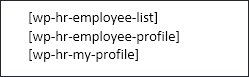
If you have the Pro version of WP-HR Manager, you can set the default option to send employees who have logged in directly to their frontend profile page – see here for more information.
Sample Frontend Pages