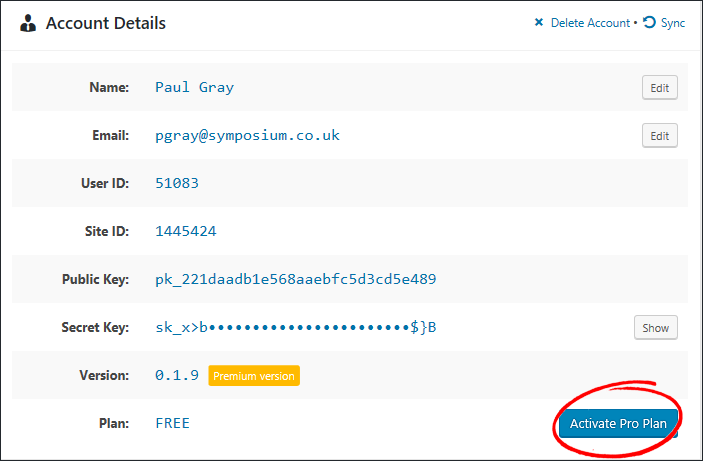If you want to move WP-HR Manager to another domain you must first deactivate the licence for your current site. Go to the sidebar menu WPHR Settings => Account and click on the ‘Deactivate Licence’ option.

Install the Pro version on your new site and go back to the same ‘Account’ page – you should now see an option to ‘Activate Pro Plan’. You may need to re-enter your licence number.