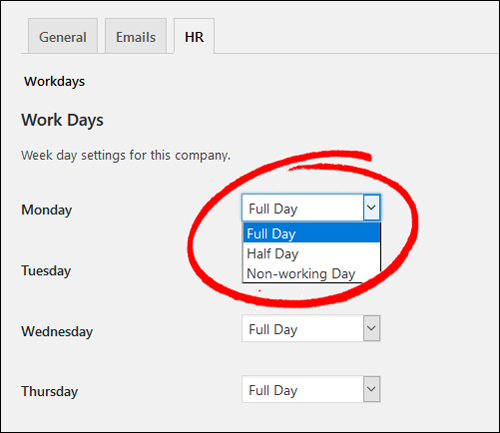Workdays are those days of the week in which activity normally takes place in your organisation. The leave system, attendance system, and other modules fetch data from this page and generate calendar data.
Setting Work Days
To set up or switch between type of day, go to: WPHR Settings → Settings → HR and choose your preferred option from the drop down menu.
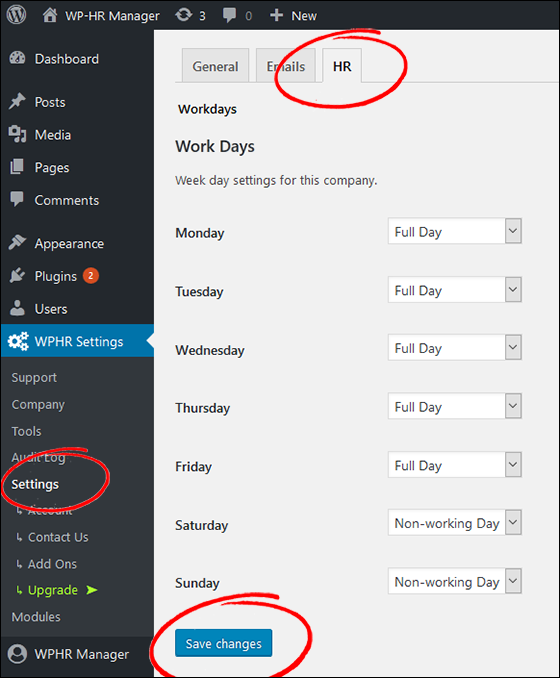
You can choose between Full, Half or Non-Working Day.