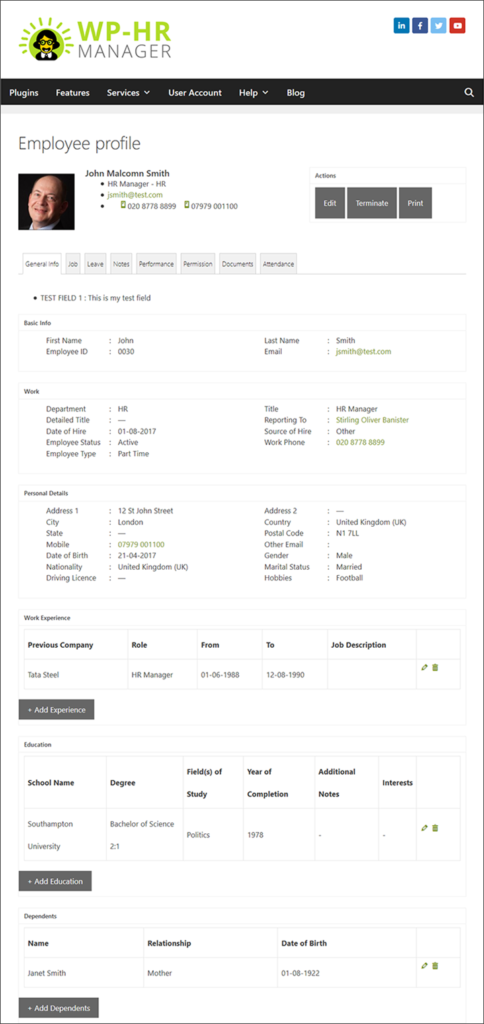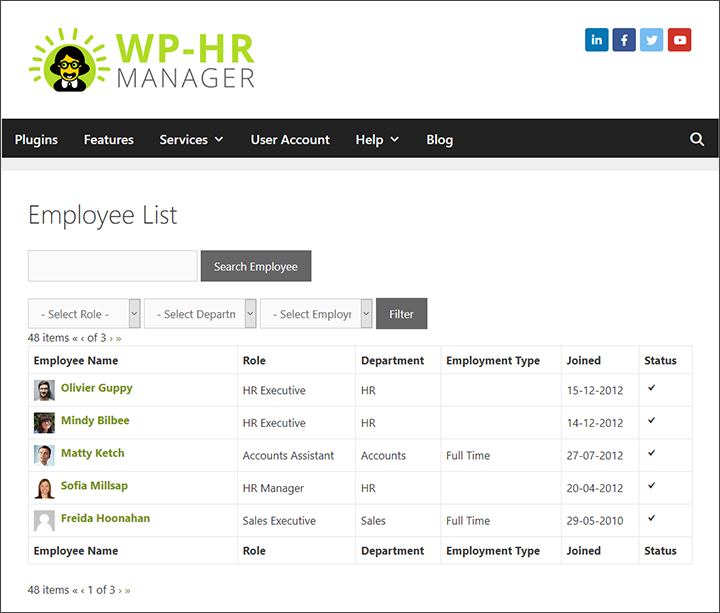The plugin enables you to set up an employee self service portal (ESS) and in many cases you may not want to encourage employees to to view the WordPress backend. You can therefore provide them with links to front end views which allow them limited access to view and amend their information and request leave.
Employees will still need to log in to see these pages and we recommend you make access for employees easy by adding links to them in a menu.
Pro version users can set a default to push employees directly to the front end view on logging in (see here for more information).
- My Profile (for employees to manage and view their records + request leave)
- Employee Profile (intended for managers to view limited employee information)
- Employee List (a staff directory)
2.8.1 Enable Front End in Settings
Go to the sidebar menu: WPHR Settings => Modules and check the HR Frontend option is enabled.
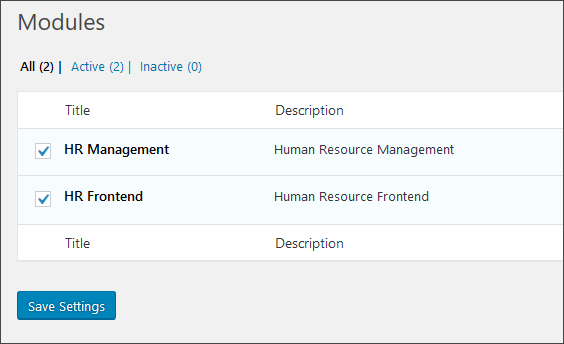
2.8.2 Front End Pages and Shortcodes
The plugin should create the front end pages when you set it up, but if you need to recreate them for any reason the defaults are:
Page Name = My Profile
Typical Link = www.yourwebsite.com/my-profile
Shortcode = ![]()
Page Name = Employee Profile
Typical Link = www.yourwebsite.com/employee-profile
Shortcode = ![]()
Page Name = Employee List
Typical Link = www.yourwebsite.com/employee-list
Shortcode = ![]()
2.8.3 Examples of Frontend Pages